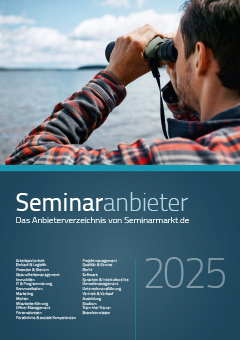App Programmierung Schulungen finden - Das passende Seminar in Ihrer Nähe
Lernformate der App Programmierung SchulungenPräsenzunterricht // Onlinekurs bzw. Fernkurs // Kombination Präsenz & Online
Auf Seminarmarkt.de finden Sie aktuell 3.431 Schulungen (mit 18.154 Terminen) zum Thema App Programmierung mit ausführlicher Beschreibung und Buchungsinformationen:
Webinar
Tableau-Grundlagen und Dashboard-Design
- 15.01.2026- 16.01.2026
- online
- 1.892,10 €
Daten verständlich zu visualisieren und daraus fundierte Entscheidungen abzuleiten, ist in einer datengetriebenen Arbeitswelt essenziell. Genau hier setzt unser Seminar an: Es vermittelt Ihnen praxisnah die zentralen Funktionen von Tableau - von der Datenintegration über die Erstellung interaktiver Dashboards bis hin zur Veröffentlichung Ihrer Ergebnisse. Sie lernen, wie Sie mit Tableau Workbooks gestalten, Visualisierungen effektiv einsetzen und typische Fallstricke in der Datenaufbereitung vermeiden.
Nach dem Seminar sind Sie in der Lage, komplexe Datenstrukturen verständlich aufzubereiten und aussagekräftige Dashboards zu entwickeln - eine wertvolle Kompetenz für datenbasierte Entscheidungen in Ihrem Unternehmen.
Dieses Seminar ist Teil dieses Qualifizierungsplaners:

Webinar
Konfigurieren von Azure Virtual Desktop für Unternehmen (AZ-1005)
- 12.12.2025
- online
- 821,10 €
Entdecken Sie die Welt von Azure Virtual Desktop in unserem umfassenden und praxisorientierten Seminar. Wir bieten Ihnen einen tiefgehenden Einblick in die Planung, Implementierung und Verwaltung von Azure Virtual Desktop (AVD). Von der Architektur und Netzwerkkonfiguration über die Benutzerverwaltung bis hin zur Notfallwiederherstellung - dieses Seminar deckt alle wichtigen Aspekte ab. Profitieren Sie von praxisnahen Übungen und lernen Sie, wie Sie die Leistung und Sicherheit Ihrer virtuellen Desktop-Umgebung optimieren können.
In diesem Seminar werden Sie:
- Eine umfassende Azure Virtual Desktop-Architektur entwerfen und implementieren.
- Benutzeridentitäten und -profile effizient verwalten.
- Netzwerke und Speicher für Azure Virtual Desktop einrichten und verwalten.
- Hostpools und Sitzungshosts erstellen und konfigurieren.
- Sicherheit und Zugriffskontrollen für Azure Virtual Desktop verwalten.
- FSLogix für benutzerdefinierte Einstellungen implementieren und verwalten.
- Notfallwiederherstellungspläne erstellen und Automatisierungsaufgaben durchführen.
- Leistung und Integrität Ihrer Azure Virtual Desktop-Umgebung überwachen und optimieren.
Sie werden in der Lage sein, Azure Virtual Desktop effektiv zu implementieren und zu verwalten, was die Effizienz und Sicherheit Ihrer IT-Infrastruktur erheblich verbessert. Sie erlangen sowohl technische Kompetenzen in den Bereichen Netzwerk- und Speichermanag...

Webinar
Nutzung Künstlicher Intelligenz für Anwender
- 17.09.2026- 18.09.2026
- online
- 1.630,30 €
Dies sind die Erkenntnisse, die Sie aus dem Seminar mitnehmen werden:
- Grundlegendes Verständnis von KI-gestützter Text- und Bildgenerierung und deren Anwendung.
- Praktische Fertigkeiten im Umgang mit ChatGPT, Microsoft Copilot und Google Gemini.
- Integration und Nutzung dieser KI-Tools in verschiedenen Arbeitsprozessen.
- Einschätzen der Konsequenzen aus dem Umgang mit Daten in KI-Systemen.

Office-Scripts in Excel Online
- 01.10.2026- 02.10.2026
- Köln
- 1.249,50 €
Sie verstehen die cloudbasierte Skript-Umgebung und die grundlegende Syntax von TypeScript. Dadurch können Sie Excel-Prozesse in der Cloud automatisieren und wiederkehrende Aufgaben effizienter gestalten.
Zudem wissen Sie, wie Sie Ihre Skripte anpassen und in andere Workflows einbinden, etwa mit Power Automate, um cloudbasierte Automatisierungen zu erweitern.

Excel automatisieren mit Makros (Seminar)
- Termin auf Anfrage
- Ort auf Anfrage
- 425,00 €

IBM CLA22G - IBM Db2 12: SQL Workshop
- firmenintern
- Ort auf Anfrage
- auf Anfrage
Overview
This course provides an introduction to the SQL language. This course utilizes IBM Data Studio on a Windows 11 operating system, but the SQL queries are appropriate for Linux, UNIX, and Windows environments.
This course introduces SQL, including syntax, retrieving data from a Db2 table, coding inner joins, arithmetic operations, and scalar and columnar functions. Learners will also explore the UNION function, inserting, updating, and deleting rows, and will use the create table and create view statements. Additionally, learners will be introduced to advanced functions and performance optimization features in Db2 v12.
Learners will participate in hands-on exercises to practice what they have learned.

IBM AN15G - Mastering IBM AIX: Advanced Administration and Problem Determination
- firmenintern
- Ort auf Anfrage
- auf Anfrage
Overview
This course provides advanced AIX system administrator skills with a focus on availability and problem determination. It provides detailed knowledge of the ODM database where AIX maintains so much configuration information. It shows how to monitor for and deal with AIX problems. There is special focus on dealing with Logical Volume Manager problems, including procedures for replacing disks. Several techniques for minimizing the system maintenance window are covered. While the course includes some AIX 7.3 enhancements, most of the material is also applicable to prior releases of AIX.

- firmenintern
- Ort auf Anfrage
- auf Anfrage

IBM H005G - IBM Spectrum Scale Basic Administration for Linux and AIX
- firmenintern
- Ort auf Anfrage
- auf Anfrage
Overview
This course is intended for IT professionals tasked with administering an IBM Spectrum Scale storage cluster in environments running Linux and AIX nodes. The course includes information on installing, configuring, and monitoring an IBM Spectrum Scale cluster. Many Spectrum Scale features are described in lecture materials and then implemented in lab exercises. These features include: Storage management, high availability options, cluster management, and information lifecycle management (ILM) tools.
Note: Although the lab environment is running the Linux operating system, the differences in Spectrum Scale compared with an AIX environment are minor. Therefore, the skills acquired during the course can be applied in both Linux and AIX environments.

Microsoft Excel - Automatisieren wiederkehrender Aufgaben
- 23.02.2026
- Düsseldorf
- 702,10 €
Nach diesem Seminar sind Ihnen die Einsatzmöglichkeiten und Grundlagen von Makros unter Excel vertraut. Sie können selbstständig Makros mit dem Makro-Recorder aufzeichnen und ausführen. Sie sind in der Lage, die aufgezeichneten Makros zu lesen und zu bearbeiten.
Dieses Seminar ist Teil dieses Qualifizierungsplaners: