Rating Schulungen finden - Das passende Seminar in Ihrer Nähe
Lernformate der Rating SchulungenPräsenzunterricht // Onlinekurs bzw. Fernkurs // Kombination Präsenz & Online
Auf Seminarmarkt.de finden Sie aktuell 1.166 Schulungen (mit 5.510 Terminen) zum Thema Rating mit ausführlicher Beschreibung und Buchungsinformationen:
Webinar
- 22.07.2026- 23.07.2026
- online
- 1.475,60 €

E-Learning
Python Grundlagen - Intensivkurs für Einsteiger - Online
- 18.05.2026- 20.05.2026
- online
- 2.321,00 €
Der Kurs richtet sich an Programmieranfänger ohne Vorkenntnisse und vermittelt alle wichtigen Grundlagen, um Python als Skriptsprache sicher anzuwenden.
Ihre Vorteile auf einen Blick:
- Praxisorientierte Übungen mit der Entwicklungsumgebung PyCharm
- Fokus auf aktuelle Python 3 Features
- Direkte Anwendung des Gelernten durch zahlreiche Übungsaufgaben
- Kompetente Trainerunterstützung für einen nachhaltigen Lernerfolg
Ziele des Python Grundkurses
Nach dem Seminar können Sie:
- eigene Python-Skripte erstellen und ausführen
- grundlegende Datenstrukturen verstehen und anwenden
- Kontrollstrukturen (if/else, Schleifen) sicher nutzen
- einfache Funktionen schreiben und dokumentieren
- Fehlerbehandlung mit Exceptions umsetzen
- erste Schritte mit NumPy für Berechnungen durchführen
- Debugging-Techniken anwenden, um Code effizient zu prüfen

Grundlagen der Robotik mit ROS2
- 15.04.2026- 17.04.2026
- Köln
- 2.296,70 €

Webinar
- 23.07.2026- 24.07.2026
- online
- 1.773,10 €

Webinar
Microsoft Excel Controlling - Grundlagen & Vertiefung - Online Schulung
- 19.02.2026- 20.02.2026
- online
- 831,81 €
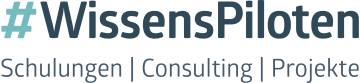
Microsoft Excel Controlling - Grundlagen & Vertiefung
- 19.02.2026- 20.02.2026
- Düsseldorf
- 946,05 €
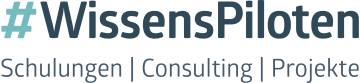
Webinar
Cisco - Designing Cisco Enterprise Wireless Network (ENWLSD)
- 20.04.2026
- online
- 3.802,05 €
Dieses Training bereitet Sie auf die ENWLSD-Prüfung vor. Bei Bestehen erhalten Sie die Cisco Enterprise Wireless Design Specialist-Zertifizierung und erfüllen die Anforderung der Konzentrationsprüfung für die CCNP Enterprise-Zertifizierung.
Kurssprache ist Deutsch, die Unterlagen sind in englischer Sprache (teilweise in digitaler Form).
Dieses Seminar führen wir in der Regel in Kooperation mit der Fast Lane GmbH durch.

- 27.07.2026- 28.07.2026
- Köln
- 1.713,60 €
Dieses Seminar gibt dir keine Patentrezepte, sondern praktische Orientierung. Du entwickelst einen realistischen Blick auf die Veränderungspotenziale deines Unternehmens – abhängig von Produkt, Markt, Mitarbeitenden und Kultur. Du lernst bewährte Methoden kennen, um schrittweise New-Work-Formen der Zusammenarbeit einzuführen, ohne alles auf einmal umkrempeln zu müssen. Der Fokus liegt auf konkreten ersten Schritten, die auch in herausfordernden Zeiten Stabilität und Orientierung geben – statt zusätzlicher Überforderung.

- 19.02.2026- 20.02.2026
- Hamburg
- 1.892,10 €

LFD301: Introduction to Linux, Open Source Development, and GIT
- 09.03.2026- 12.03.2026
- München
- 2.255,05 €

