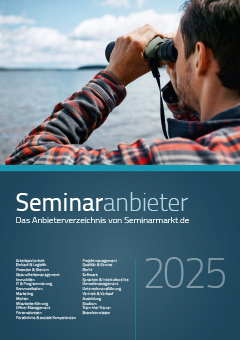Seminare zum Thema User Experience
Auf Seminarmarkt.de finden Sie aktuell 520 Schulungen (mit 2.873 Terminen) zum Thema User Experience mit ausführlicher Beschreibung und Buchungsinformationen:CSS 3 Architektur- und Aufbaukurs
- 05.01.2026- 07.01.2026
- Köln
- 2.296,70 €

CSS 3 Architektur- und Aufbaukurs
- firmenintern
- Ort auf Anfrage
- auf Anfrage

Fernlehrgang
Spezialist:in Wirtschaftsinformatik (AKAD)
- Beginn jederzeit möglich
- online
- 3.582,00 €

IBM WM605G - MQ Appliance 9.4: Administration
- firmenintern
- Ort auf Anfrage
- auf Anfrage
Overview
This course teaches you how to setup, customize, operate, administer, and monitor the IBM MQ Appliance. The course covers initial configuration and setup, administration using the command line interface and web console, security, high availability, disaster recovery, backup/restore, and monitoring, In addition to the instructor-led lectures, the hands-on exercises provide practical experience using a virtual MQ Appliance across the all of the topics.

UX/UI-Design mit Figma komplett
- 14.09.2026- 16.09.2026
- Köln
- 2.296,70 €
Seminarziele sind:
- Beschreiben, vergleichen und kontrastieren die Bereiche UI- und UX-Design
- Anwendung beliebter Methoden wie Double Diamond und Design Thinking
- Verstehen der Bedeutung des Wireframing im Designprozess
- Identifizierung verschiedener Web-Elemente und ihrer gemeinsamen Wireframe-Darstellungen
- Entwerfen und Skizzieren von Konzepten für Websites und mobile Anwendungen entsprechend den vorgegebenen Anforderungen
- Verwendung von Figma zur Erstellung ausgefeilter Wireframes und interaktiver Prototypen

Webinar
IBM ESB3G - z/OS Management Facility Implementation and Use
- 09.02.2026- 11.02.2026
- online
- 3.034,50 €
Overview
This course is designed to provide you with the skills required to install and customize IBM z/OS Management Facility (z/OSMF) 2.3, and use the functions and features provided by z/OSMF.
IBM z/OS Management Facility (z/OSMF) is a product for z/OS that will simplify, optimize, and modernize the z/OS system programmer experience.
z/OSMF delivers solutions in a task-oriented, web browser-based user interface with integrated user assistance.
In this course, we introduce z/OS Management Facility and its architecture and describe the components that are necessary to run z/OSMF on z/OS.
In this course, you will also learn the installation and customization of z/OS Management Facility, and will customize several system components to exploit the following z/OSMF functions:
- z/OSMF Software Management Manager
- Capacity Provisioning
- Classic (ISPF) Interface
- Incident Log
- Configuration Assistant for the z/OS Communications Server
- Workload Management
- System Status, Resource Monitoring
- Workflow

IBM ESB3G - z/OS Management Facility Implementation and Use
- firmenintern
- Ort auf Anfrage
- auf Anfrage
Overview
This course is designed to provide you with the skills required to install and customize IBM z/OS Management Facility (z/OSMF) 2.3, and use the functions and features provided by z/OSMF.
IBM z/OS Management Facility (z/OSMF) is a product for z/OS that will simplify, optimize, and modernize the z/OS system programmer experience.
z/OSMF delivers solutions in a task-oriented, web browser-based user interface with integrated user assistance.
In this course, we introduce z/OS Management Facility and its architecture and describe the components that are necessary to run z/OSMF on z/OS.
In this course, you will also learn the installation and customization of z/OS Management Facility, and will customize several system components to exploit the following z/OSMF functions:
- z/OSMF Software Management Manager
- Capacity Provisioning
- Classic (ISPF) Interface
- Incident Log
- Configuration Assistant for the z/OS Communications Server
- Workload Management
- System Status, Resource Monitoring
- Workflow

IBM TSP13G - IBM Storage Protect Plus 10.1.8 Implementation and Administration
- firmenintern
- Ort auf Anfrage
- auf Anfrage
Overview
In this four-day course, you learn about installation, configuration and administration of IBM Storage Protect Plus v10.1.8. This begins with a review of the software features and functions, and the basic requirements, including architecture and data movement, and upgrade of the various components. Then, through lecture and hands-on labs, you learn how to deploy an environment as a virtual appliance or as a set of containers. You add providers and create customized SLA policies with options. You associate providers with policy to protect data in file systems and virtual machines, a variety of applications and databases, and Kubernetes and OpenShift containers. You configure and manage user access to the system and to the providers you protect. You manage jobs, plan and prepare for disaster recovery, view log files for monitoring and troubleshooting, and create custom reports.

IBM TSP13G - IBM Spectrum Protect Plus 10.1.8 Implementation and Administration
- firmenintern
- Ort auf Anfrage
- auf Anfrage
Overview
In this four-day course, you learn about installation, configuration and administration of IBM Spectrum Protect Plus v10.1.8. This begins with a review of the software features and functions, and the basic requirements, including architecture and data movement, and upgrade of the various components. Then, through lecture and hands-on labs, you learn how to deploy an environment as a virtual appliance or as a set of containers. You add providers and create customized SLA policies with options. You associate providers with policy to protect data in file systems and virtual machines, a variety of applications and databases, and Kubernetes and OpenShift containers. You configure and manage user access to the system and to the providers you protect. You manage jobs, plan and prepare for disaster recovery, view log files for monitoring and troubleshooting, and create custom reports.

IBM TSP13G - IBM Storage Protect Plus 10.1.8 Implementation and Administration
- 01.12.2025- 04.12.2025
- Leinfelden-Echterdingen
- 4.046,00 €
Overview
In this four-day course, you learn about installation, configuration and administration of IBM Storage Protect Plus v10.1.8. This begins with a review of the software features and functions, and the basic requirements, including architecture and data movement, and upgrade of the various components. Then, through lecture and hands-on labs, you learn how to deploy an environment as a virtual appliance or as a set of containers. You add providers and create customized SLA policies with options. You associate providers with policy to protect data in file systems and virtual machines, a variety of applications and databases, and Kubernetes and OpenShift containers. You configure and manage user access to the system and to the providers you protect. You manage jobs, plan and prepare for disaster recovery, view log files for monitoring and troubleshooting, and create custom reports.